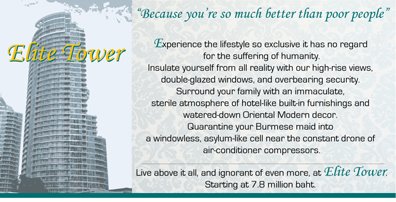It is ILLEGAL to use this guide to quickly and easily access the world of free information on the internet. NTN provides this information in the public interest as a clear example of what not to do, right now.
- DO NOT log onto to www.torproject.org
- DO NOT download the latest package on this page: http://torproject.org/download.html.en.
- DO NOT open the file, which will automatically install all the software you need.
- DO NOT notice that a small icon now appears in your system tray, shaped like a small onion.
- DO NOT right-click the onion and select “Start” from the pop-up menu.
- DO NOT use the same menu to select “Message List” to see the Tor system slowly develop an anonymizing network.
- Once its tells you “A circuit has been built” DO NOT then enjoy safe, censorship-free surfing to banned sites such as YouTube and MindightUniversity.
- For even greater convenience, DO NOT download Mozilla Firefox, a superior web browser program available free at http://www.mozilla.com/en-US/ , and DO NOT then download an add-on called “Tor Button” here at https://addons.mozilla.org/en-US/firefox/addon/2275 that allows you to switch Tor on and off easily while browsing.
- If you do successfully download Tor, DO NOT keep a copy of the downloaded installation file which can be easily emailed as an attachment to all your friends or distributed on a CD-ROM or flash keychain drive.
- If the Tor download page is blocked, DO NOT seek out other similar services and software such as these: http://freenetproject.org/ or http://www.freehaven.net/ or http://marabunta.laotracara.com/english.php.
- If these services are not available, DO NOT do a Google Search for “anonymizer” or anonymity networks” and DO NOT learn more at http://en.wikipedia.org/wiki/Category:Anonymity_networks.
- And while you’re at it, DO NOT use Bit Torrent to download massive amounts of free CD-quality music or high-definition, full-length, titillating pornography.
- Obey all laws and guidelines from the Ministry of Communications Information.